
Last month, we shared a list of tips for mastering Craigslist and the questions that came up most were about safety. Anytime you’re buying or selling online, you have to think about the reach of your personal information. And just after that post went live, I learned about a new App that would go a long way toward controlling that reach: Sudo.
The folks at Sudo reached out to see if I’d like to check it out the app designed to help keep your identity protected online. (And it’s free, so everyone can give it a try to see how it’s most useful to you.)

Here’s the idea: You create a profile (or multiple ones, if you like) on Sudo that you can use to call, text, email, and browse without exposing your confidential information, all within the app, for anything from shopping to selling to dating.
For me, this seemed immediately relevant to shopping on sites like Craigslist, where you might be hesitant to exchange your true phone number or email for listings. Instead, you can create a unique email and—this is my favorite—generate a real phone number specifically for online selling and shopping. It also means that any email exchanges are already filtered to that profile, rather than clogging up your inbox.
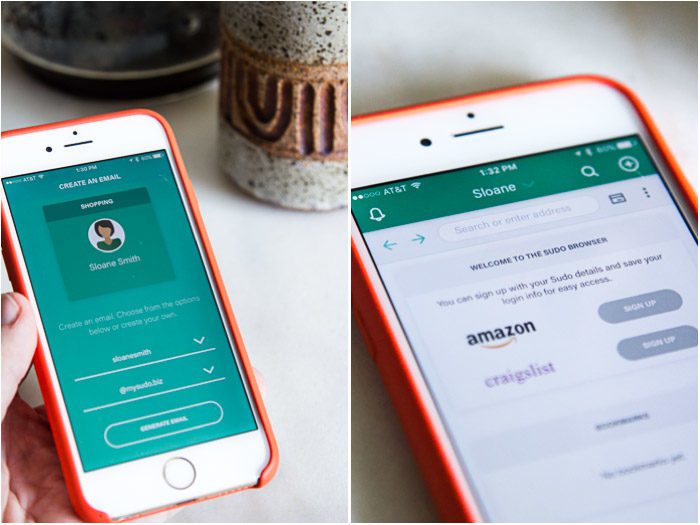
Here are a few other scenarios where these features might add a measure of safety and privacy—or just come in handy…
- Doing any online shopping (not just on Craigslist): shop in a cookie-free browser and—coming soon—link disposable credit card numbers to an Apple Pay account rather than using your credit card to help keep that secure.
- Keeping a business phone: treat your Sudo like your office number and keep your working hours separate from your family ones.
- And though this doesn’t apply to me… dating! I would definitely consider Sudo if I were single. You can give out your number without fearing that some creep will lead you to have to change the one you’ve been using with friends and family for years.
How do you keep your information safe online?
You can watch their video here to learn more about the features and download the free app.
P.S. Tips for better Smartphone photos.
Thank you to Sudo for sponsoring this post and supporting Hither & Thither. All opinions are my own.
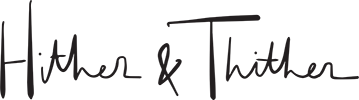
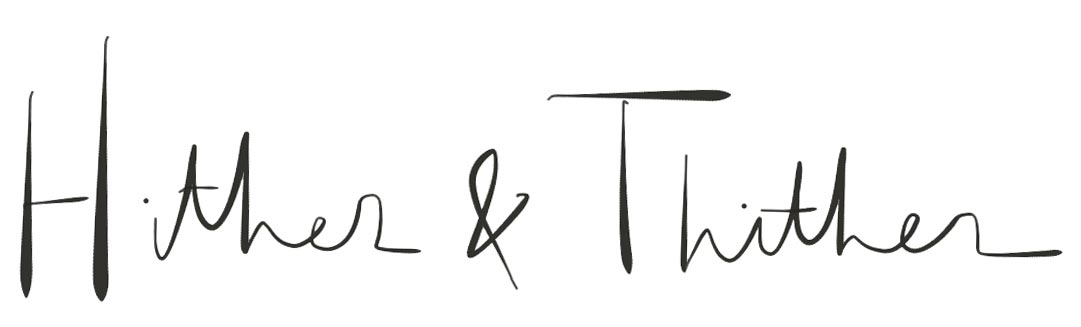


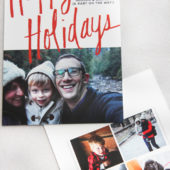
































2 Comments