We have a few specific shows we tend to watch with Hudson. And these are usually on Netflix or iTunes, so it’s not uncommon for him to spot pictures of other options available for streaming or purchase and ask to see them. Fortunately, I can usually get away with a simple “we don’t have that one,” and just press play on Mr. Rogers or Octonauts. All too often, when I have said yes, maybe to a show featuring a character we like in books, I’ve been disappointed: the pacing of the images is too fast, the story too simple, the villain too scary.
I’m not familiar with many kids shows these days. I know some of the old Disney movies really well (and can sing along to Little Mermaid just like it were 1989). I’ve seen most of the new Pixar cartoons in the theatre, and tend to trust PBS shows like Sesame Street and Reading Rainbow to be good. But even with the ones I’ve seen many times over I can be surprised: ‘Did Charlie Brown and the Great Pumpkin always have so many uses of the word “stupid”?!’ ‘Was the snow monster in Rudolph always so scary?!’ And it’s not realistic to think we can review each movie by ourselves first.
The issue tends to come up more around the holidays, when one wants to have cozy family movie nights, take someone to a new movie at the theatre (hello Star Wars, Peanuts), show a video on a long drive, or let the kids get up from the table and watch something in the other room with friends or cousins… Which is all to say that we needed a reliable place to seek out reviews about age-appropriate media.

Recently, we started turning to Common Sense Media—which I highly recommend. It’s an independent review site, with a group of editors and researchers working on the premise of informed viewing for empowering parents, rather than censorship. “Here’s a secret: Almost all parents use the TV when they absolutely, positively have to get something done. That’s OK. So long as your preschooler has plenty of active and imaginative playtime in addition to lots of time with a loving caregiver, she should be just fine” they write.
They have a huge database of reviews for things kids (from ages 2-18) want to watch, read, play, and learn, broken out into categories like “best movies streaming on Netflix” or “best preschool TV,” and also “LGBTQ books” or “books about imaginary friends.” There’s a suggested age rating based on developmental guidelines, as well as a quality rating (the typical 1-5 stars). In general, I’d say the numbers err on the conservative side, but the nice thing is that you can check a few of your favorites against their ratings to get a sense of how accurate the suggestions are for you. And what’s really nice is the paragraph that details possible points of concern: maybe it’s not a concern for you or maybe it is. Maybe you could skip the scene in question, or maybe you will just be prepared to talk about it.
We’ve used the app to find new programming on-the-go, too. In fact, I think we first came across the site when searching for a holiday movie to show Hudson a year or so ago at his grandparents’ house, and came across this review of The Snowman—a dialogue-free short movie which was perfect, and was even enjoyed by his older cousins.

For those (like us) just getting started at the preschool level, here are some tips gleaned directly from Common Sense Media for first TV-programs:
Look for shows with short episodes. Although each “episode” of many preschool shows (Daniel Tiger’s Neighborhood, for example) may technically have a 25- to 30-minute runtime, many of them actually include a couple of shorter segments. It’s much easier to turn off the TV when there’s a natural break than it is to jump ship halfway through a longer-running story.
Co-viewing is really important, especially for young children, so choosing shows that you can stand (and might even enjoy!) are important. Some great shows out there are actually dialogue-free.
Think about pacing and tone. If your preschooler is going to be watching any TV before bed, look for shows that are calm and quiet.
Avoid ads. The good news is that most shows aimed directly at preschoolers already air on networks that don’t pause for ad breaks every 10 minutes. But when you watch “live” on networks like Disney Junior or Nick Jr., there’s still a fair bit of cross-promotion for the channel’s other networks and products (even PBS Kids plugs the ability to “watch anytime at pbs.org” at the ends of their broadcasts). If you’re a subscriber to a premium service like Netflix, you can watch shows completely ad-free; if that’s not an option, make your DVR remote’s pause and fast-forward buttons your new best friends. [It’s also been shown that children under age 7 are particularly susceptible to marketing.]
Choose shows that promote messages and topics you care about. Whether you want your preschooler to learn more about sharing, curiosity, dance, or dinosaurs, there’s a show out there for that—and often a catchy little tune to go with it, too. Chances are you’ll be hearing alot about your kids’ favorite shows (no one can recap a 12-minute plot like a 4-year-old), so use the opportunity to have conversations about lessons that are important to you.
Link programming to related activities. Say there’s a segment on Sesame Street about butterflies. When you can, visit a nature preserve, or get some books or rent movies that delve deeper into the topic.
I’m curious if there are any resources you rely on? How do you choose the books, apps, television, or movies you share with your child? Do you turn to teachers? Friends? Librarians? Blogs?
What are your rules and expectations about media in your home?
P.S. How to child-lock your iPhone, and my favorite car-trick: audio books. (Also, more road-trip tips.)
[Photos: Movie Still from Le Ballon Rouge, 1956 | Children in a movie theatre, 1958 (Wayne Miller) | Leo Patrone for Kinfolk ]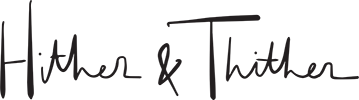
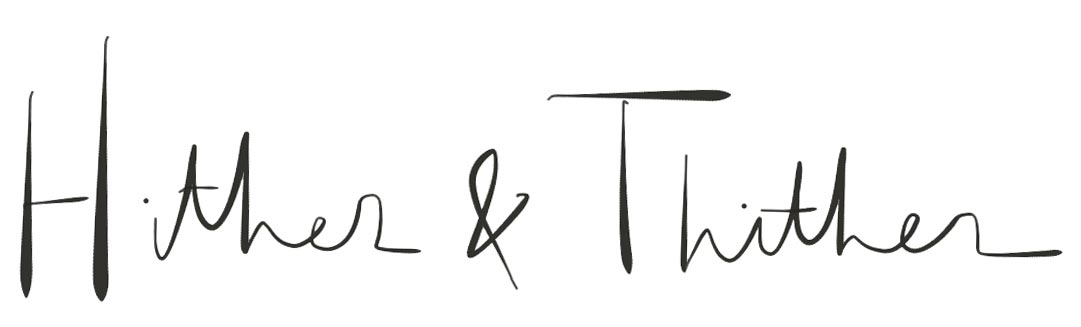

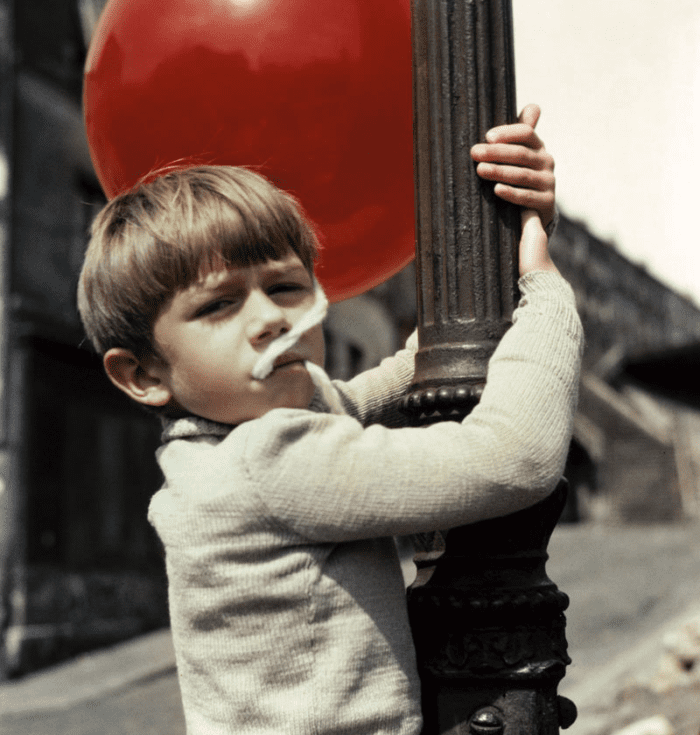



































25 Comments