
Somewhere I read that all of us combined take more photos in one minute than ever existed in total 150 years ago. And I wouldn’t be surprised if that figure has gotten more dramatic since then; InfoTrends projects that we will take 1.3 trillion photos this year alone. I know that sometimes it feels like I have that many of my own.
So what does one do with all of these memories? How do you keep them safe? It’s a question that comes up often. Here are some suggestions…
First of all, there are actually official recommendations for backing up files on the Department of Homeland Security site. (It surprised me, too!) It’s a 3-2-1 system: Keep 3 copies of any important file (1 primary and 2 backups); Keep the files on 2 different media types to protect against different types of hazards; Store 1 copy offsite (outside your home).
In other words, having all of your data in one place is dangerous. To guard against risks like theft, fires, or accidental deletion, you need to have backups on an external hard drive as well as on a remote/cloud backup.

I spoke to my friend, Julie Aue, a professional photographer to see what steps she takes to keep photos safe and found that she always adheres to the three-copy rule: “I never delete a memory card until I know that it’s backed up to two places.” For clients, Julia begins with two external Seagate hard drives—one that travels with her on assignment, and one that stays at home in a safe place. Once the photos have been edited, they’re uploaded to a professional gallery in jPeg form on her website. That service, Zenfolio, backs up all of the photos on their server, too.
In our house, we rely on an external hard drive that is constantly backing up all of the files on our desktop, including photos. As for the remote/cloud backup, we use Backblaze. There are a lot of cloud service options out there, so you can see what makes the most sense for you. Amazon even offers one, Prime Photos. The main downside people have with setting up an offsite backup is the initial upload, which can take a few weeks or even a month, but it’s worth it in the long run. I really appreciate that our cloud is backing up our data automatically and continuously.
Of course there’s one more form of backup that often gets overlooked when talking about all of the digital options: paper copies. “Print your favorites,” Julia advises. “For my own family photos, I’m really good about making a book every year.” Some of these services, like Shutterfly, also offer cloud backups.
Finally, if you do suffer a loss on your hard drive—I’m sorry!—there are some recovery services out there. It’s worth a try.
Do you have a system? What do you do?
P.S. A food styling and photo workshop, and some tips for taking better photos with your smartphone.

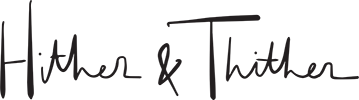
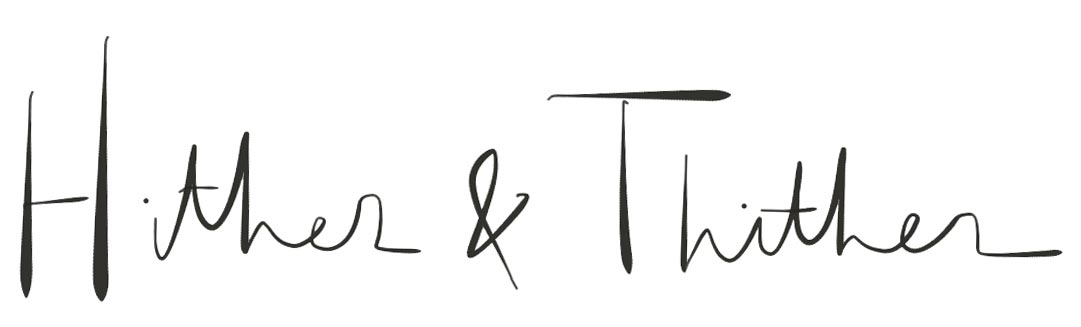




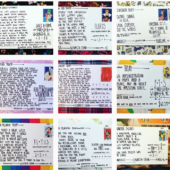































2 Comments